Duplicate Actor
![]()
All static, skeletal and collective assets in a shot are references and are tracked by PiStage. When you want to duplicate any of them, neither the Maya Duplicate command (Ctrl+D) nor the Reference Duplicate can do the job, and this is what the “Duplicate Actor” tool is for. The “Duplicate Actor” tool allows you to assign the number of copies and the transformation offsets. Here are two examples:
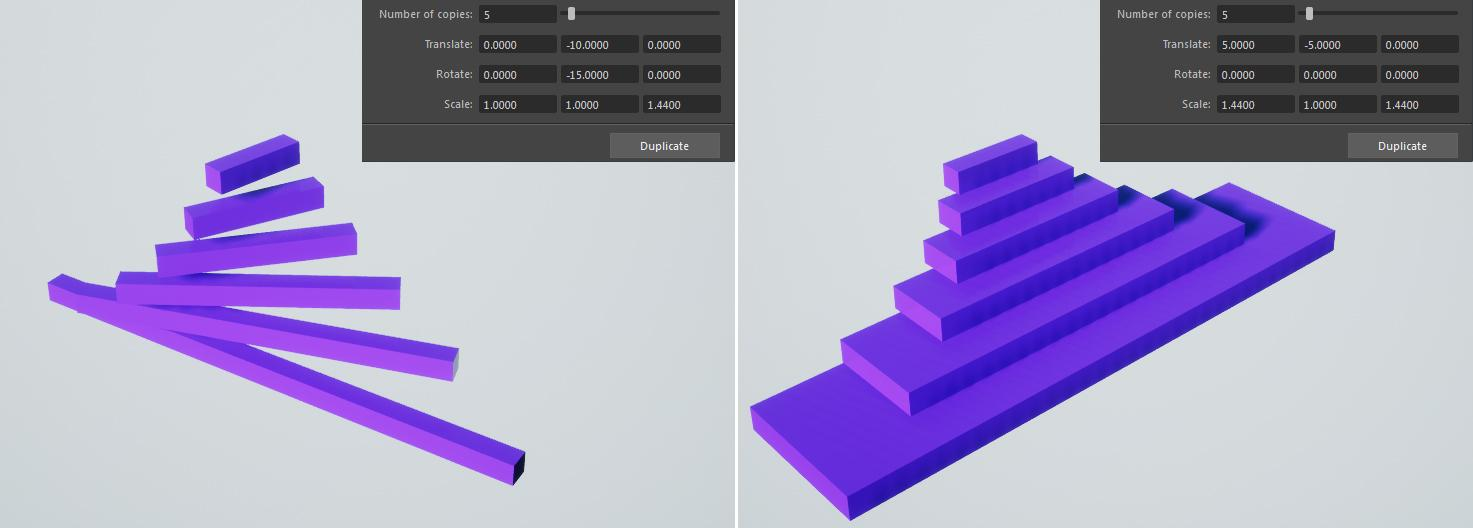
Remember to click the “Refresh PiView” button in the PiView options window to spawn the duplicated actors in PiView.
Notice: If you want to remove an actor from the shot, execute Maya’s Remove Reference.