Open UE
![]()
This opens the current asset or shot in Unreal Editor 4 for further editing, depending on which is currently checked out.
Shared Library
When you open an asset or a shot in Unreal Editor 4 by clicking “Open UE” tool, you can see a folder named “Shared_Library” under “Content” in Content Browser.
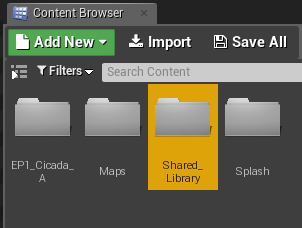
“Shared_Library” folder is the place for Unreal-only assets. There are some default asset including materials, maps, blueprints, etc.
Note: deleting or moving these default Unreal assets will damage the data integrity of the project. Please keep them intact.
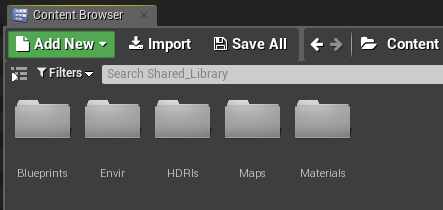
You may add your own Unreal assets (e.g., materials, particles, levels) in “Shared_Library”, so they can be used in the current PiStage project. It is useful when you need an Unreal asset which can only be created in Unreal Editor and can’t be converted from Maya.
A good example is that of a character model with skin shaders. You may check out the character asset, open it in Unreal Editor, create a skin shader in “Shared_Library” folder, assign it to the character model and save the assets. Note that when you convert the character from Maya the next time, the skin shader will be replaced and you have to find it in “Shared_Library” folder and assign it again. Or you may execute “Update Mesh” to replace the character model but keep the skin shader intact.