Lights
These tools are for creating different types of lights in a shot. You can see how the lights work in PiView, but they have no effect in Maya.
All lights added in Maya will be “Moveable” in PiView and in converted Unreal maps.
 Directional Light
Directional Light
Directional Light Properties
UE Properties:

Intensity: Total energy that the light emits.
Light Color: The color that the light emits.
Use Temperature: Check this option on to adjust the color temperature of the light source. The default value of 6500 is white.
Cast Shadows: If the light casts shadows.
Atmosphere Sun Light: Use the rotation of this directional light to define the position of the sun. Only one directional light can affect the sun. If this option is on in more than one directional light or if there’s a Sky Light in the shot, the system will just use the first one found.
Min Roughness: Increase this value to soften the specular highlights.
Shadow Resolution Scale: Scales the resolution of shadowmaps used for this light.
Shadow Bias: Controls the accuracy of the self shadowing from this light. Adjust this value to remove self shadowing artifacts.
Shadow Filter Sharpen: Amount to sharpen shadow filtering.
Contact Shadow Length: When shadow bias setting makes objects appear to float above objects, they adjusting this value to make the shadow looks more accurate.
Cast Translucent Shadows: Whether the light is allowed to cast dynamic shadows from translucency.
Lighting Channels:
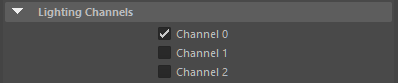
Used to set which lights affect which actors. Lights with the matching channels will affect the actors.
Light Propagation Volume:

Indirect Lighting Intensity: Indirect Lighting Intensity: Scale the indirect lighting contribution from this light.
Cascaded Shadow Maps:
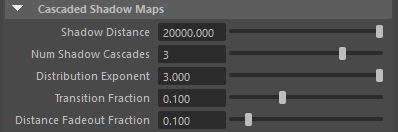
Shadow Distance: Controls the distance from the camera within which you will see cascading shadow maps.
Num Shadow Cascades: Controls how many sections of cascading into which to divide the dynamic shadow distance. More levels provide better shadow resolution at distance, but at a greater performance cost.
Distribution Exponent: Controls whether the cascades are distributed closer to the camera (larger exponent) or further from the camera (smaller exponent).
Transition Fraction: Controls the proportion of the fade from one cascade to the next.
Distance Fallout Fraction: Softens the transition into cascaded shadow maps as a whole, with 0 being a hard transition and 1 being completely softened.
Light Shaft:
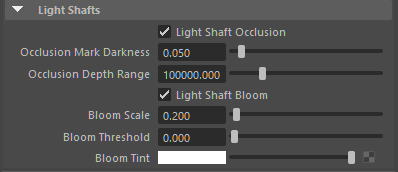
Light Shaft Occlusion: Whether to occlude fog and atmosphere in-scattering with screen-space blurred occlusion from this light.
Occlusion Mask Darkness: Controls how dark the occlusion masking is.
Occlusion Depth Range: Everything closer to the camera than this distance will occlude light shafts.
Light Shaft Bloom: Whether to render light shaft bloom from this light.
Bloom Scale: Scales the additive color of the bloom.
Bloom Threshold: Scene color must be larger than this to create bloom in the light shafts.
Bloom Tint: Colorizes the light shaft bloom effect.
 Point Light
Point Light
Point Light Attributes

UE Properties
Intensity: Total energy that the light emits.
Light Color: The color that the light emits.
Attenuation Radius: The distance that the light illuminates.
Source Radius: Radius of the light source shape.
Soft Source Radius: Controls the softness of the light source edge in reflection.
Source Length: Length of the light source shape.
Use Temperature: Check this option on to adjust the color temperature of the light source. The default value of 6500 is white.
Cast Shadows: If the light casts shadows.
Use Inverse Squared Falloff: Whether to use physically based inverse squared falloff.
Light Falloff Exponent: Controls the radial falloff of the light when Use Inverse Squared Falloff is disabled.
Min Roughness: Increase this value to soften the specular highlights.
Shadow Resolution Scale: Scales the resolution of shadowmaps used for this light.
Shadow Bias: Controls the accuracy of the self shadowing from this light. Adjust this value to remove self shadowing artifacts.
Shadow Filter Sharpen: Amount to sharpen shadow filtering.
Contact Shadow Length: When shadow bias setting makes objects appear to float above objects, they adjusting this value to make the shadow looks more accurate.
Cast Translucent Shadows: Whether the light is allowed to cast dynamic shadows from translucency.
Lighting Channels: Used to set which lights affect which actors. Lights with the matching channels will affect the actors.
 Spot Light
Spot Light
Spot Light Attributes

UE Properties
Intensity: Total energy that the light emits.
Light Color: The color that the light emits.
Inner Cone Angle: Sets the inner cone angle of the spotlight, in degrees.
Outer Cone Angle: Sets the outer cone angle of the spotlight, in degrees.
Attenuation Radius: The distance that the light illuminates.
Source Radius: Radius of the light source shape.
Source Length: Length of the light source shape.
Soft Source Radius: Controls the softness of the light source edge in reflection.
Use Temperature: Check this option to adjust the color temperature of the light source. The default value of 6500 is white.
Cast Shadows: If the light casts shadows.
Use Inverse Squared Falloff: Whether to use physically based inverse squared falloff.
Light Falloff Exponent: Controls the radial falloff of the light when Use Inverse Squared Falloff is disabled.
Min Roughness: Increase this value to soften the specular highlights.
Shadow Resolution Scale: Scales the resolution of shadowmaps used for this light.
Shadow Bias: Controls the accuracy of the self shadowing from this light. Adjust this value to remove self shadowing artifacts.
Shadow Filter Sharpen: Amount to sharpen shadow filtering.
Contact Shadow Length: When shadow bias setting makes objects appear to float above objects, they adjusting this value to make the shadow looks more accurate.
Cast Translucent Shadows: Whether the light is allowed to cast dynamic shadows from translucency.
Lighting Channels: Used to set which lights affect which actors. Lights with the matching channels will affect the actors.
 Sky Light
Sky Light
The Sky Light captures the scene at far distance as its light source to mimic the effect of indirect illumination.
Sky Light Attributes
UE Properties
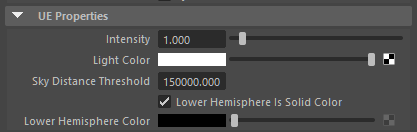
Intensity: Total energy that the light emits.
Light Color: The color that the light emits.
Sky Distance Threshold: Distance from the Sky Light at which any geometry should be treated as part of the sky.
Lower Hemisphere Is Solid Color: Whether all lighting from the lower hemisphere should be set to a solid color. This is useful to prevent leaking from the lower hemisphere.
Lower Hemisphere Color: All lighting from the lower hemisphere is overwritten with this color.
The scene is captured every time you launch PiView or open the converted shot/map in Unreal Editor. If you want to update the source of the sky light in PiView during an edit session, go to PiView UI and press the “Recapture Sky” button.