Texture Converter
![]()
This tool provides several texture related functions:
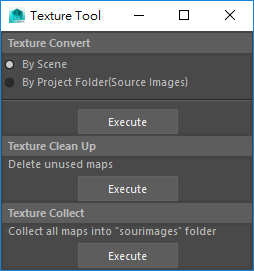
Texture Convert: Fixes problematic image dimensions, formats and naming. There are two options:
- By Scene: Processes the image files assigned to the models of the current asset.
- By Project Folder: Processes the image files in the “sourceimages” folder of this asset.
Texture Clean-Up: Deletes the unused texture images in the “sourceimages” folder.
Texture Collect: Collects all the assigned maps of the current asset into the “sourceimages” folder.
Notice: You have to check out the asset through PiManager to have Texture Converter work properly.