Appendix B - Enable UE4 Plugins in PiStage Projects
새로운 기능을 사용할 수 있는 다양한 Unreal Engine 4 플러그인(예: Substance plugin, Ultra Dynamic Sky)들이 있습니다. 이러한 플러그인 들이 Unreal Engine 4에 설치되면, PiStage 프로젝트에서 이것들을 활성화 하여 Shot에 플러그인 효과를 적용시킬 수 있도록 만들어 주어야 합니다.
이를 위해 다음의 순서를 따르시기 바랍니다. :
PiStage 설치 폴더(default path: C:\PiSquare\PiStage)로 이동하여, “Unreal”이라는 폴더를 찾은 다음 열어보면, "PiConverterGame”, “PiRenderGame”, “PiViewGame”라는 3개의 하위 폴더가 나타납니다.
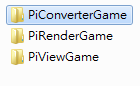
“PiConverterGame” 폴더를 연 다음, PiConverterGame.uproject를 더블 클릭하여 Unreal Editor를 시작하고, 이 프로젝트를 여시기 바랍니다.
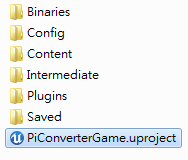
Unreal Editor의 Edit 메뉴에서 Plugins Editor 를 여십시오.
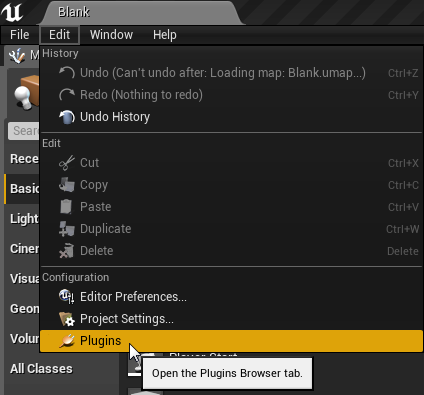
목록에서 원하는 플러그인을 찾아 활성화한 다음 Plugins Editor를 닫으십시오.
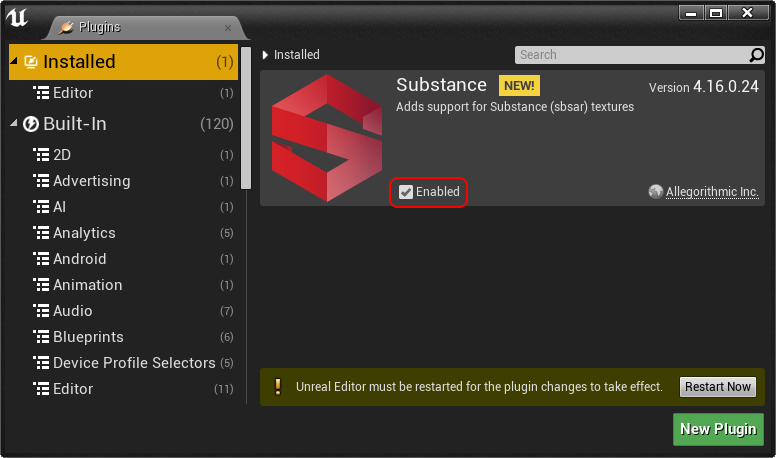
Unreal Editor를 종료합니다.
“PiRenderGame” 폴더의 PiRenderGame.uproject 에 대해 2~5단계를 반복하고, “PiViewGame” 폴더의 PiViewGame.uproject를 반복하십시오.
이제 해당 플러그인이 PiStage shot을 위해 사용할 준비가 되었습니다.