Skeletal Asset
![]()
This tool creates a basic hierarchical structure for a skeletal mesh.
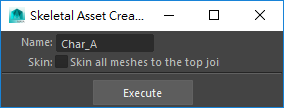
The two inputs are:
Name: Type in the name of the skeletal asset. It usually has a suffix “_rig”
Skin: Check “Skin all meshes to the top joint” to bind all the meshes to the default top joint named “Root” while creating the basic structure.
Press “Execute” button to generate a minimum skeletal asset structure.
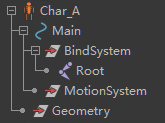
Base on this basic structure, you may add joints under “BindSystem”, controllers under “MotionSystem” and meshes under “Geometry” as needed.
Please refer to PiStage Tutorial 05: Check out and Edit a Skeletal Asset and UE4 document: Skeletal Meshes to know more about skeletal assets.
Skeletal Asset Attributes
Each Skeletal Asset has the following attributes when added to shots:
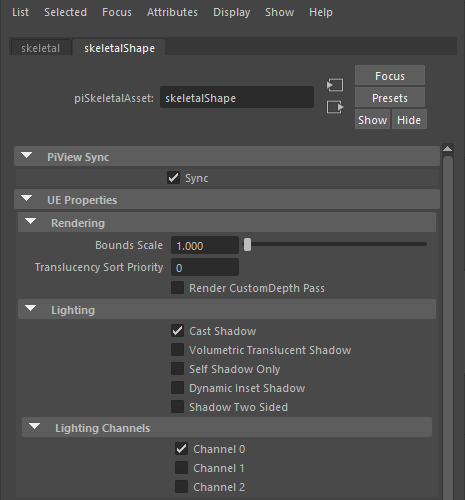
Sync: Check it to make the actor synced between Maya and PiView, uncheck it to break the connection so the actor in PiView moves as the previously baked animation track in the UE map (if it has been converted). “Actor List” tool has the same synchronization switch for each actor in the shot.
Rendering
Bounds Scale: If the actor should be seen in the viewport but is not visible, try increasing this value to make it visible. This happens rarely when the bounds of the actor are smaller than its model and culled from the camera view. Note that increasing the bounds may reduce performance and shadow quality.
Translucency Sort Priority: Adjust the rendering sorting order of translucent objects. Translucent objects with a lower sort priority draw behind objects with a higher priority.
Render CustomDepth Pass: If true, this actor will be rendered in the CustomDepth Pass (usually used for outlines)
Lighting:
Cast Shadow: Controls whether this actor should cast a shadow or not.
Volumetric Translucent Shadow: Controls whether this actor should cast a volumetric translucent shadow. It’s useful for objects with changing opacity.
Self Shadow Only: Controls if the actor will only cast a shadow on itself.
Dynamic Inset Shadow: Whether this actor should create a per-object shadow that gives higher effective shadow resolution.
Shadow Two Sided: Whether this actor should cast dynamic shadows as if it were a two sided material.
Lighting Channels: Used to set which lights affect which actors. Lights with the matching channels will affect the actors.