Collective Asset
![]()
Collective Asset은 Static Asset들로 구성되어 집니다. 여러분은 Collective Asset들을 만들어 일반적인 Asset들과 같이 Shot에 그것들을 추가할 수 있습니다. Collective Asset과 Static/Skeletal Asset들의 주요 차이점은 다음과 같습니다. :
여러분은 Collective Asset을 Unreal 포맷으로 컨버팅 할 필요가 없습니다. 하지만, Static Asset들은 반드시 컨버팅 되어 있어야만 합니다. .
MAYA Shot에서 Top Collective Node별로 Collective Asset을 변환하거나 각각의 Component Asset들을 조작할 수 있습니다.
컨버팅된 Unreal Map에서는 Collective Asset을 찾을 수 없으며 Component Asset들만 찾을 수 있습니다. Collective Asset은 다양한 Static Asset을 그룹화 하는 수단으로서 MAYA Shoat안에서만 존재합니다..
Collective Asset을 준비하는 방법은 아래와 같이 2가지 방법이 있습니다. :
Method A. (방법 A)
PiManager에서 Asset을 생성합니다.
Asset 을 Check out 해 줍니다.
"Collective Asset" 도구를 사용하여 Collective asset node를 추가합니다.
Collective Asset Node가 선택된 Attribute Editor(속성 편집기)로 이동합니다. "Add" & "Delete"버튼이 있는 ‘Component List’(‘구성요소 목록’)이 나타납니다.
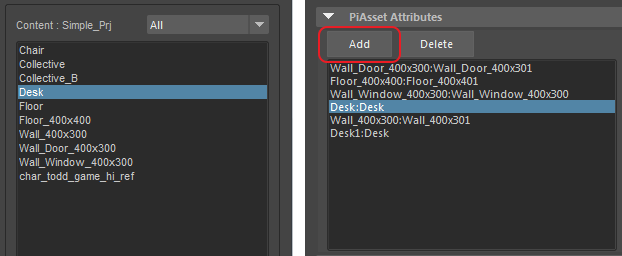
PiManager "Content" 창에서 Asset을 선택하고"Add" 버튼을 클릭하여 Collective Asset에 추갛바니다. Asset을 한 번에 하나씩 추가하시기 바랍니다.
이 Collective Asset을 저장하거나 Check in 합니다. Conversion은 필요하지 않습니다.
Method B. (방법 B)
- Shot안에서 “Collective Asset” 도구를 사용하여 Collective Asset Node를 추가 하십시오.
- Outliner에서 마우스 중간 버튼을 사용하여 Component Asset을 Collective Asset Node 아래로 선택, 드래그 하여 이동시켜 줍니다.
- PiManager로 이동 후, “Extract Assets” 버튼을 클릭하여 Collective Asset 생성을 완료 합니다.
※ 대부분의 경우, 방법B가 방법A보다 효율적 입니다.